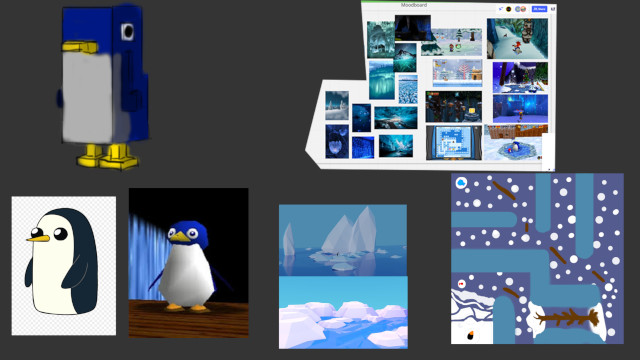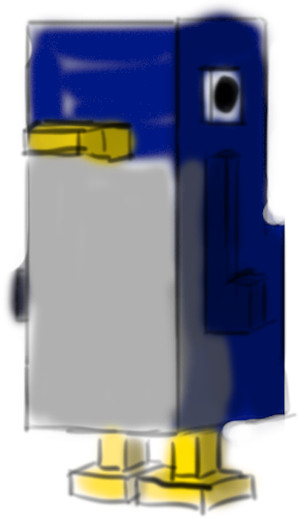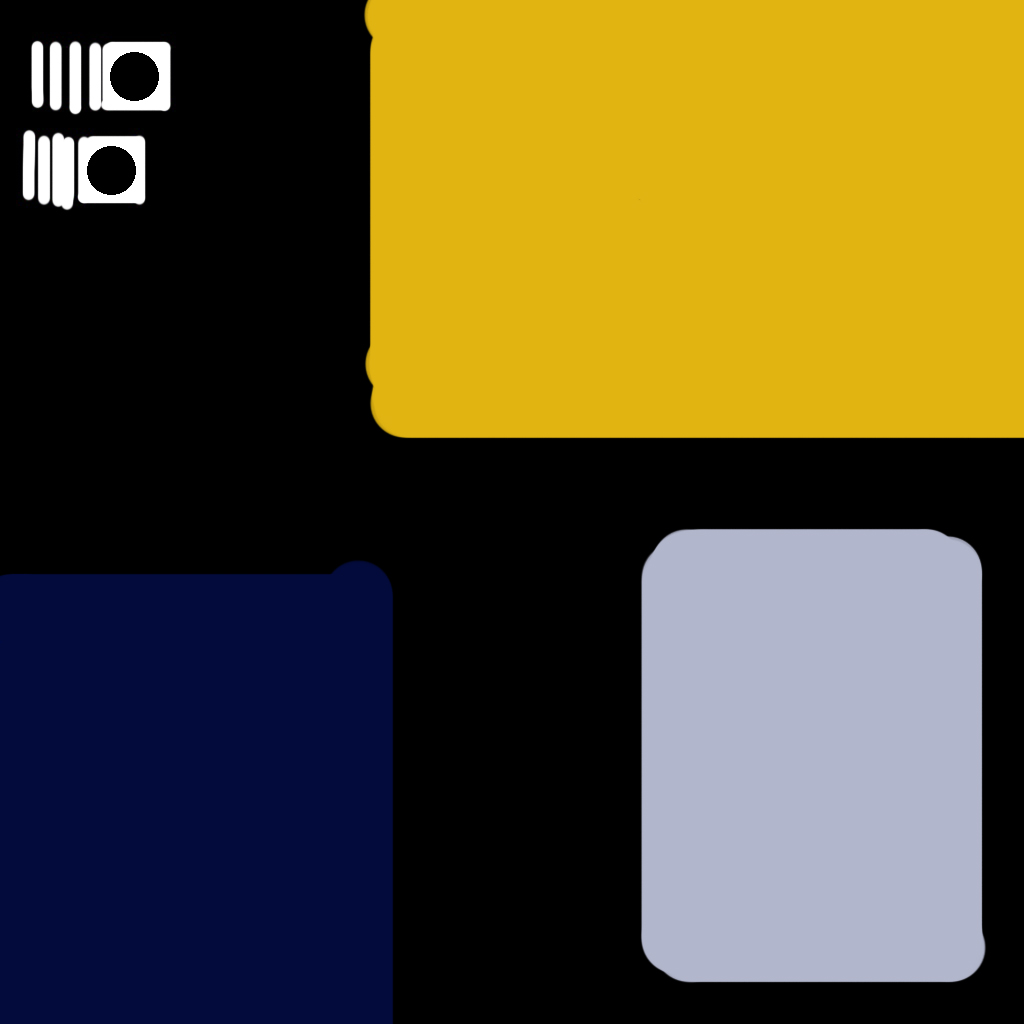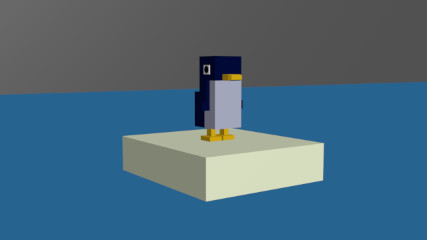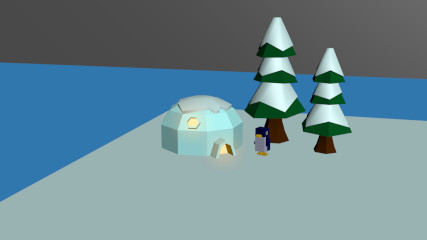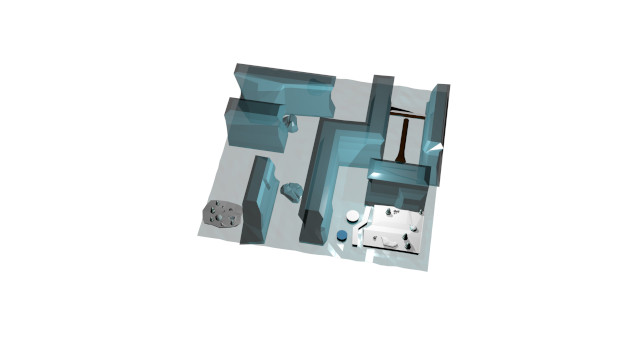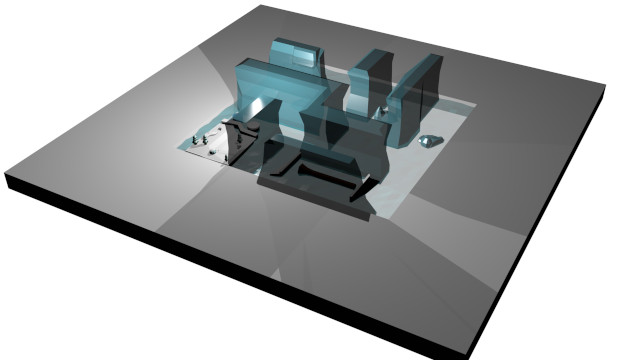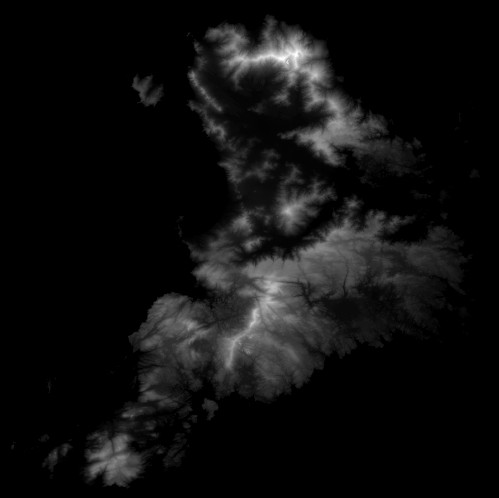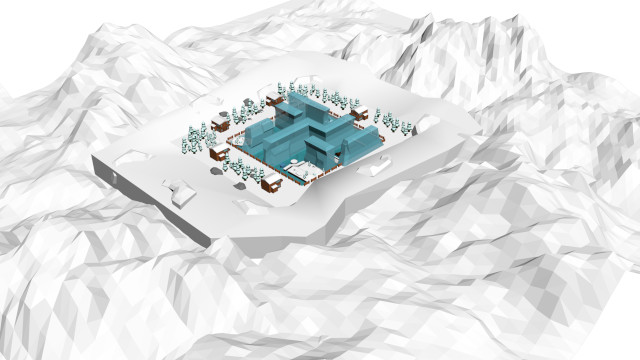Penguino Race
The Arduino Penguin Platformer!
Each year there was a
between the different year groups, where we were split off into groups to make a short game and build an Arduino controller to use alongside the project, this
was typically a much smaller project than the rest of our projects as it ran alongside 2 of our larger projects in the first semester.
In my third year at university our group created a platformer game and also a controller using an Arduino Kit. Each group member had to make their own level and the
player had to go from one end of the level to another trying to stay on platforms and collect powerups to aid them. The player had to beat the clock in order to pass the level!

Genre: Platformer
Engine: Unity
Development Period: Approx 8 Weeks
Platform: PC
Art Direction
Inspiration
Each group was decided by votes to certain topics that each student wanted to do, we had a first and second choice. One of mine was Indie Games and that was the group I got put into.
So, using Miro to help brainstorm our ideas, our group began by collecting a bunch of games from Steam and also Itch.io that were Indie Games as you can see in the image below.
During our research into Indie Games, we noted that the most popular genres were; 3D, Retro, Singleplayer, Adventure, Horror and Platforming.
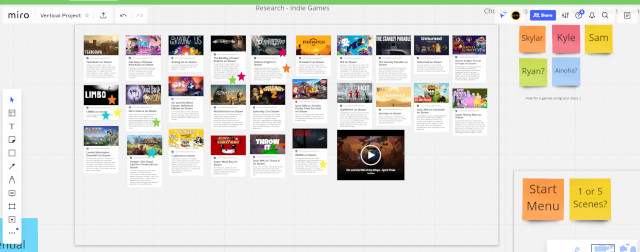
We used colour coded stars in order to vote on which games we personally liked for our potential inspiration.
We took note that the majority of our votes went to platforming games and we were heading towards a darker aesthetic like Limbo for our game until someone suggested
making it Christmas themed since it was December at the time. We then started trying to find inspiration for games that had snowy environments and began to make a moodboard
out of them all. We were inspired by old platforming games like Mario 64, Crash Bandicoot and some others, taking inspiration from their snow levels too!
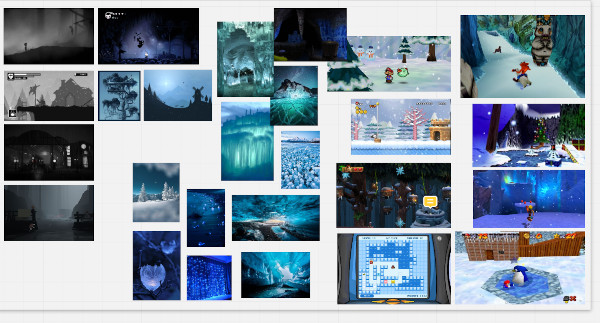
This is the Moodboard that I complied at the time.
Environment
With the moodboard above and other imagery that the group members had collected, we came up with the idea that the player would be a Penguin trying to deliver letters to Igloos, this gave a
reason to avoid the water that would be in our levels as the letters would be ruined. The player would have to navigate across ice and other platforms avoiding
the water below, some of the platforms would break after a few seconds of the player standing on them.

A rough concept layout of what my level would look like.
The goal of the player is to reach the end of the level within the given time limit, as each level would have a specific time that they had to beat otherwise they would fail. While the controls
remained the same across each level, we had designed it so that each group member could decide if their level was Top Down or a more 3rd person camera position.
For the game, we all decided to go for a low poly style since a lot of our inspiration came from retro style platformers. My level was the last level in the game, since I was in
3rd year (the longest student), which meant that it also had to be the hardest level of the game. Since there was a timer, I decided to make some Ice Walls that would split up the
environment like a Maze and also have lots of smaller platforms for the player to jump across as well. To ensure it wasn't too difficult, I made sure that there was no dead ends and that the
maze was relatively simple to navigate!
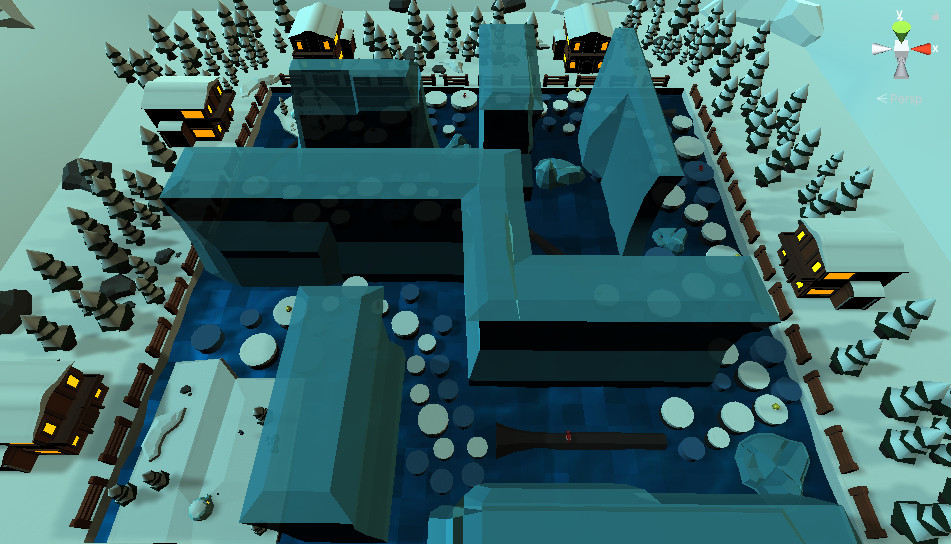
This is the final outcome of my level.
Documentation
Project Purpose
The main intention of this project is to get students together in slightly larger groups than they are used to, interacting with people outside of their normal circles to allow them to develop
their creative and also their collaborative skills with others. This was an opportunity for students from different years to share their knowledge and experience with others.
The second focus of this project is for the students to develop their skills with Physical Computing and make Arduino controllers for their games. During the 8 weeks of this projects students
attend physical computing classes and also use Tinkercad exercises to learn how to use Arduino Boards and Circuits. You are allowed to use whatever
Sensors and Actuators you want when making your controller.
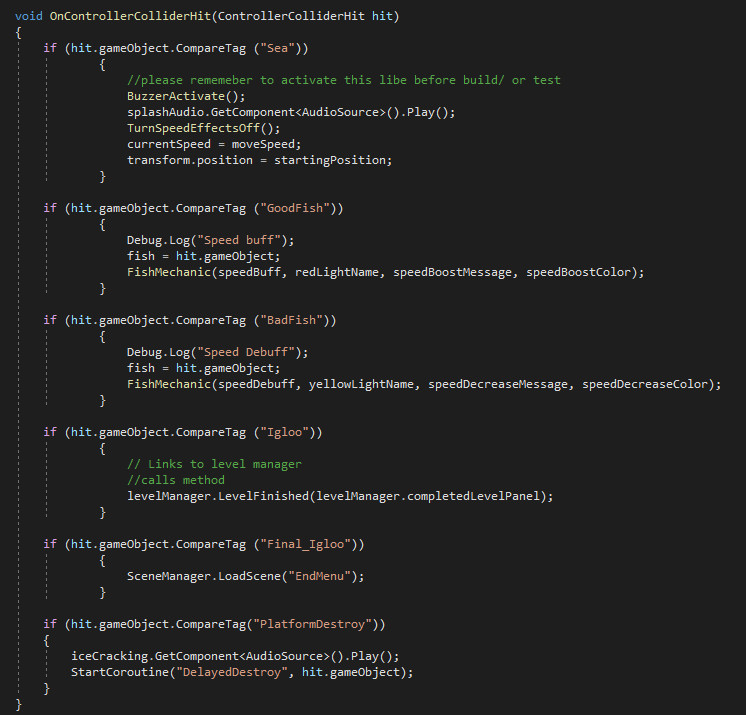
Code showing some collision detections for the Penguin and the output for each.
Responsibilities
While I believe there may have been some wish for the older students to take a leadership role within the groups, I tried to help set the group up in a way that we could all share ideas equally
and still work together in a way that was more enjoyable for everyone. Since the nature of these projects were a bit more simple, compared to the other projects that we had on-going
at the time, myself and the second years were completely comfortable with the level of work that we had to do, however the first years were still learning, so I offered to help to them throughout the weeks
that we worked together on these projects, I would reach out a couple times a week to see how they were getting on and if they needed any help we wouldtalk it over through messages on discord
or call if they needed to, I took a more supportive role in these projects.

Placeholder for the Main Menu while I created the Assets.
Menu Layout
Due to having the most experience in the group, I tried to pick up more of the extra jobs, since everyone was designing their own level and were chipping in to ideas and coding, I took responsibility
for creating the menu and linking all of the levels for each person, so that they wouldn't have to worry about it and could focus on their work better. Since I'd already had to make a few menus for my
projects over the years it was no hassle for me to set up, I also designed the background assets for the main menu aswell.
The models created for the Main Menu
Unity Implementation
The Arduino
Part of the Learning Outcome for this project was to develop skills in physical computing and this was done by creating a physical controller to be used to play the game with an Arduino board and circuitry.
Before creating our controller, our group first set out to define what our mechanics would be in the game as this would inform the design of our controller and what we were going to add to it.
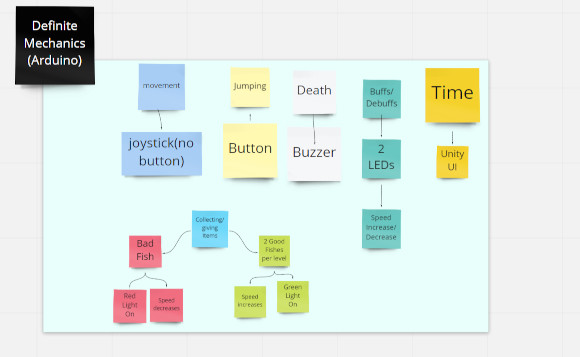
We took to Miro to figure out our Mechanics
Self-Reflection
Areas that I believe that I did well on during the process of this project;
These are some areas that I believe I could improve upon.
© All rights reserved